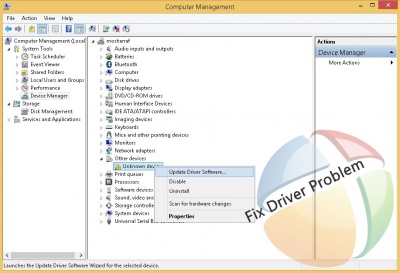Information Blog
27.02.2021., subota
How to download, Install and Scan Malwarebytes software
|
To Easy Download Malwarebytes for PC Now I'm going to be showing you how you can download Malwarebytes on Windows. Malwarebytes is the antivirus software available on Windows and Mac operating system. So, that's been said let's get started to download this software. Just you need to search for Malwarebytes Anti-malware on your favourite browser. You can also get the Malwarebytes direct from the site by following the steps. 1. You go to Malwarebytes official download link. 2. When you scroll down you will see the download button here which is download free protection for Windows. 3. Just click on this download button which will automatically take you to the download processing page. 4. Again scroll down and you will show the ‘Download Here” button. 5. Just click on the button then you can see this file is downloaded really fast. How to Install Malwarebytes software on Windows 10, 8, 7? To install Malwarebytes on Windows please follow the below steps. 1. Double click on the Malwarebytes.exe setup file 2. Select setup language as you like then click on OK 3. Just click on Agree and Install. So here you can see that Malwarebytes is installing on your windows here. 4. Now wait sometimes than you can see that Malwarebytes has been successfully installed on your Windows. 5. So let us click on Finish. Malwarebytes one is a free version and another one is paid versions. If you want to buy the malware bytes Software then you can buy the software. You get 14 days trial and after that, it will disable. How to Scan Your Computer Virus Using Malwarebytes Software? Malwarebytes is one of the most popular Anti-malware, Anti-rootkit, Anti-spyware, Anti-Trojans etc. Now I will show how to detect any malicious content and remove them? Just open Malwarebytes software. Click on Scan Now than you can see that it is scanning. So here you can see scan time. It took around 5 minutes or more. You get how many items were scanned and here. When the scan is complete you will see how many threads have been infected on your PC. After the 14-day trial is over it will just disable. These four features and all the features will be the same after using the free version of Malwarebytes. Malwarebytes free version only provides four features such as 1. Web protection 2. Exploit protection 3. Malware protection 4. Ransomware protection If you find more useful features then you can upgrade to a premium version. |
25.02.2021., četvrtak
More Useful Tool to Fix your PC Driver
|
Suppose you have reinstalled Windows on your PC. Do you know why there is no driver on your PC or if there is one? Then you fall into misery. But Driverpack will help you locate and install the right driver for your desired device. Driverpack is excellent software for downloading PC drivers. It's not free. It has to be bought and used. Here the Driverpack tool is completely free Drivers can be backed up with this tool. After installing the operating system, the driver problem will be solved only if the backed-up drivers are restored accordingly. This software is very effective, especially for notebook PCs. I know many people who don't have a motherboard CD think a lot about driver CD. Today I will introduce you to driver downloader, backup-restore and software update application. Freeware This is a nice software to download PC driver but it is not free but you have to buy and use it but I gave the full version totally free. Note that the trial versions of paid driver downloader software allow you to view only the drivers but not download them. If you wish without the driver downloader software, you can download your driver from the web site of the relevant PC manufacturer, and also you can download the driver from different web sites by searching on Gobacked-up your PC model number. Support All Operating System When you need to install drivers, especially after installing the operating system, you have to install all the drivers anew. Driverpack is a software that can see all the drivers installed on the PC. The main function of this software is that if your PC does not have the software of the driver, it will download according to the quality of your system, you do not have to spend hours and hours on the net. After running the driverpack, click on the Scan tab to see all the driver information on the PC. From here, you can select the driver as needed and click on the Backup tab to backup. Then you just have to restore from this backup. |